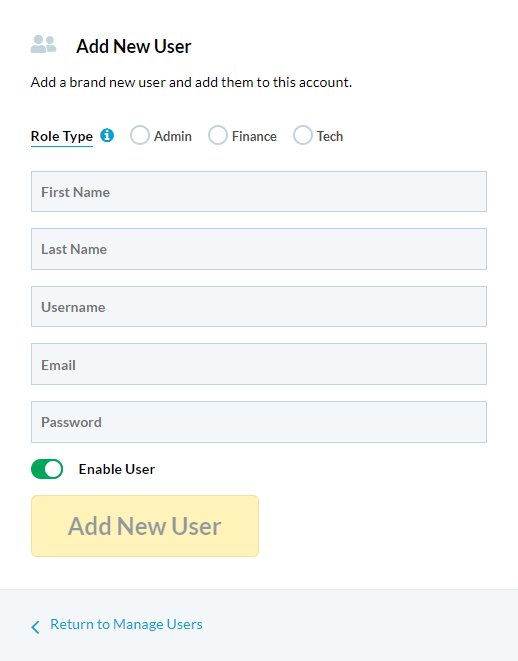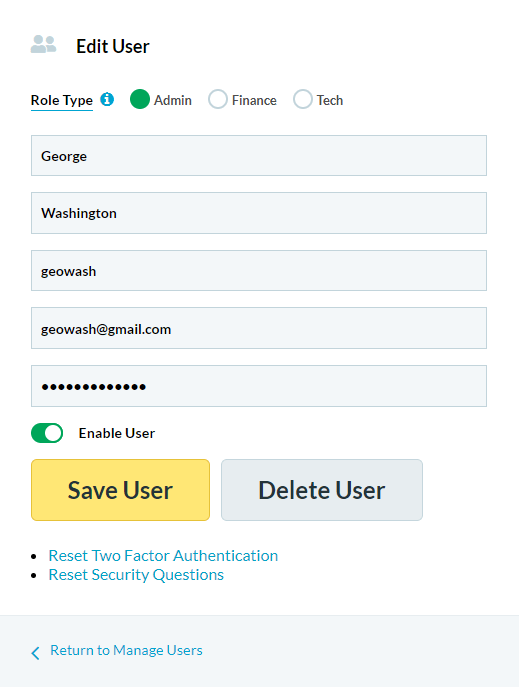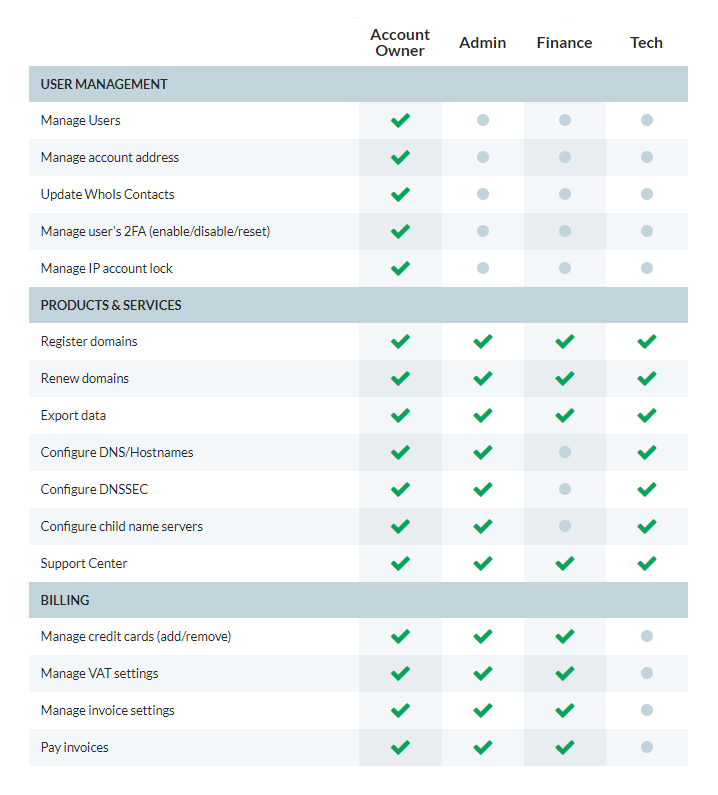General FAQs
What is the .edu domain?
The .edu domain is one of the seven original top-level subdivisions of the Internet Domain Name System (DNS). The .edu domain is intended for accredited U.S. postsecondary institutions. It is managed under the authority of the United States Department of Commerce.
How does an institution apply for a name in the .edu domain?
Eligible institutions may apply for a name in the .edu domain by follow the procedures on the Request a New Domain page. Eligibility criteria are available on the eligibility page.
NOTE: If you already have a .edu domain name and wish to apply for a second one, please log into your registrant account and submit an application using the menu option for second domain name registration. DO NOT submit an application via the "Request a New Domain" page - since you already have a registrant account, the second domain name you register must be associated with that account.
What is the role of the U.S. Department of Commerce and iCANN have in the management of the .edu domain?
The Department of Commerce retains final authority over the membership and operations of the .edu domain. EDUCAUSE administers the .edu domain under a cooperative agreement with Commerce that requires the approval of both parties in order for substantive changes in domain policies and procedures to take effect. Please see the .edu policy page for more information.
As specified in the .edu Cooperative Agreement, the .edu Policy Board reviews domain policies and recommends changes as needed to Commerce for approval. Please contact EDUCAUSE ([email protected]) if you have suggestions.
Unlike top-level domains that are subject to ICANN governance, administration of the .edu domain falls solely under the oversight of the U.S. Department of Commerce. The domain's policies derive from the .edu Cooperative Agreement between Commerce and EDUCAUSE, as amended.
I understand that some ICANN rules may make it easier for someone to "hijack" my .edu domain name. Is this true?
No. The ICANN transfer policy does not affect the .edu domain. The Internet Corporation for Assigned Names and Numbers (ICANN) implemented its transfer policy to make it easier for a domain name holder to transfer its domain name from one internet registrar to another. In the case of .edu names, though, there is only one registrar, EDUCAUSE, and the .edu domain is not subject to ICANN regulations.
The policies and procedures of the .edu domain prevent unauthorized updates to .edu registrations.